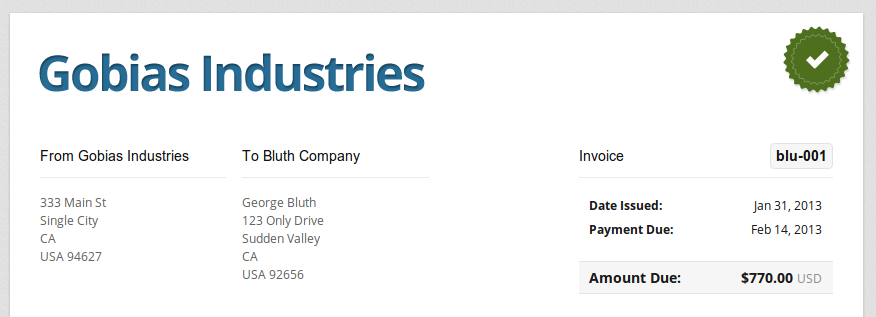Browser Extensions
Expense Tracking
Invoicing
- Introduction
- Creating an invoice
- Line item creation options
- Editing an invoice
- Sending an invoice
- Logging payments
- Online payments
- Adding your logo
- Invoice numbering
- Recurring Invoices
Quoting
Invoicing Adding your logo
Style your invoices by adding your logo. It's easy.
- Head to your Invoicing Settings
-
Select an image to upload. Images may be 769px wide (the full width of an invoice) and 300px in height. A transparent PNG is recommended.
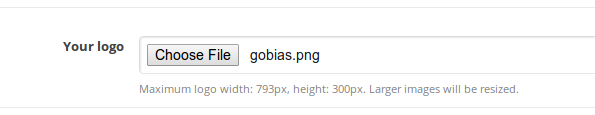
Save your changes to see your logo.

-
All of your invoices will now contain the logo you have chosen.
Your logo is aligned to the top left corner of the page.