Browser Extensions
Expense Tracking
Invoicing
- Introduction
- Creating an invoice
- Line item creation options
- Editing an invoice
- Sending an invoice
- Logging payments
- Online payments
- Adding your logo
- Invoice numbering
- Recurring Invoices
Quoting
Browser Extensions Setup Keywords
Keywords are unique words related to each client - like their business name, website address, or email address. Be sure to add a few good keywords for each of your clients.
Paydirt scans the pages you visit for your clients' keywords. When a page appears to be related to one of your clients, it prompts you to start a timer for them.
You can manage the keywords for all your clients from your Keyword Settings.
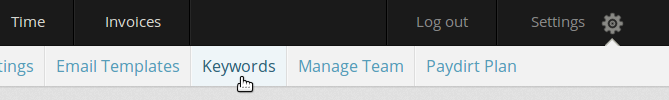
You can also manage the keywords for a particular client under the Keywords tab when you're viewing a client's page.
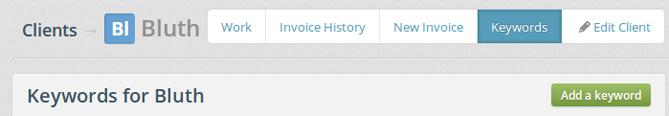
Paydirt will automatically add some keywords, like your clients' business names and email addresses, if they look unique.
The best keywords to use are:
-
Web addresses. You can use any part of a web address:
bluthcompany.com bluthcompany.com/wp-admin/ twitter.com/bluthco basecamp.com/123/projects/234-bluth-company-website
localhost/bluth/ localhost:3000/gobias/ 127.0.0.1/sitwell/ -
Business names.
Bluth Company Gobias Industries -
People's names.
Michael Bluth Stan Sitwell John Smith Cornelius Ellington -
Email addresses.
gob@gobiasindustries.com @sitwellcorp.net