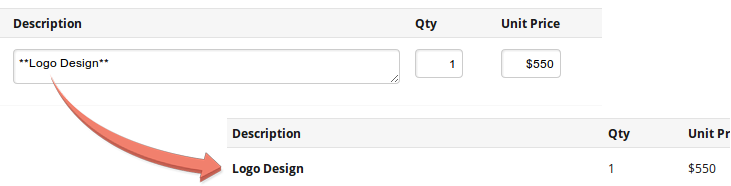Browser Extensions
Expense Tracking
Invoicing
- Introduction
- Creating an invoice
- Line item creation options
- Editing an invoice
- Sending an invoice
- Logging payments
- Online payments
- Adding your logo
- Invoice numbering
- Recurring Invoices
Quoting
Invoicing Editing an invoice
On any invoice page, click Edit Invoice to enter the visual editor.
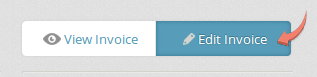
Once you're there, making changes to any part of the invoice is really straightforward:
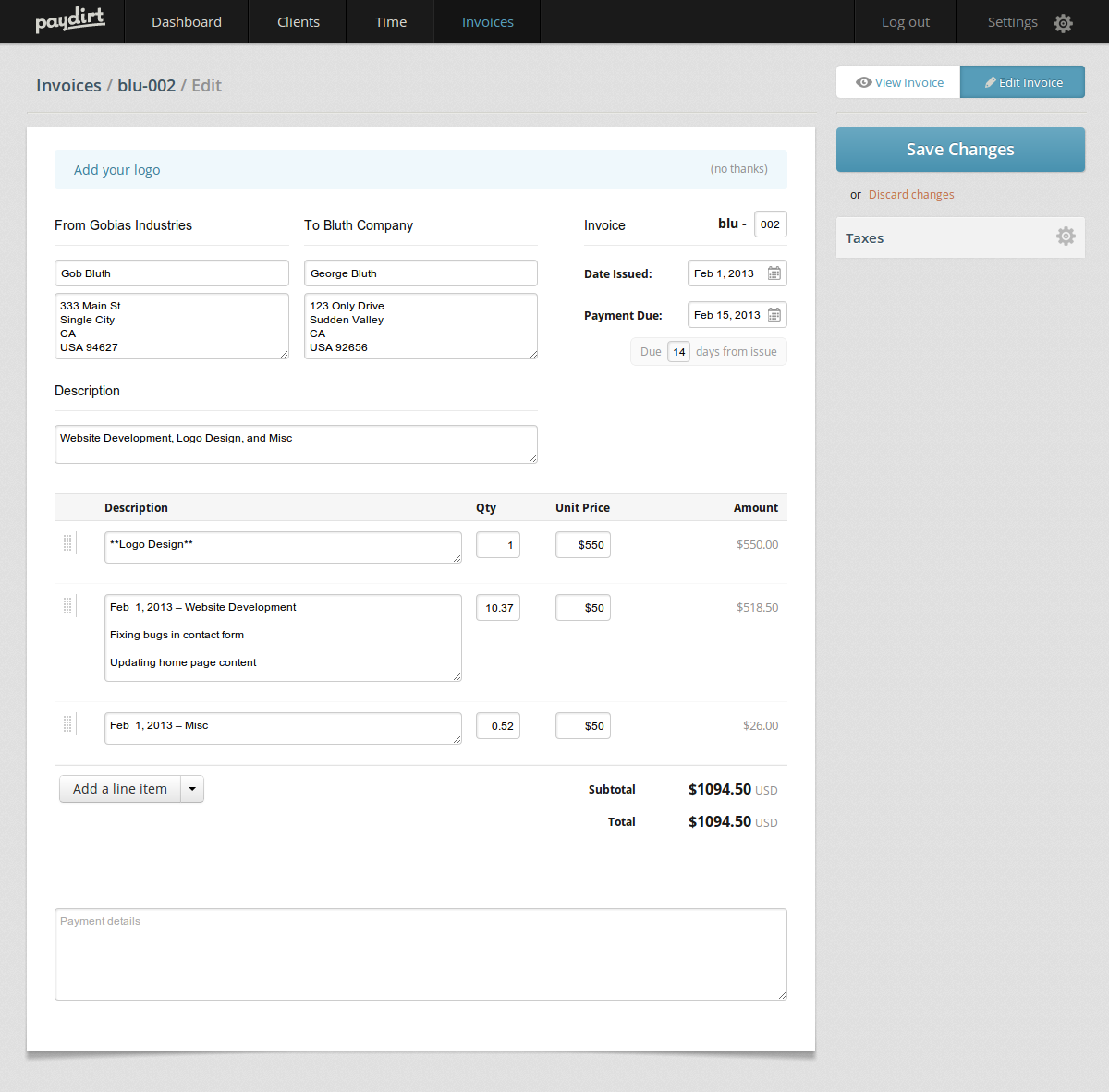
Blank line items can be added in a click, and preset line items can be added from the list.
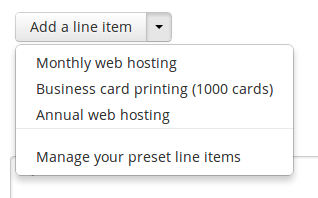
Line items can be easily reordered. Drag a line item by the handle and drop it to a new position.
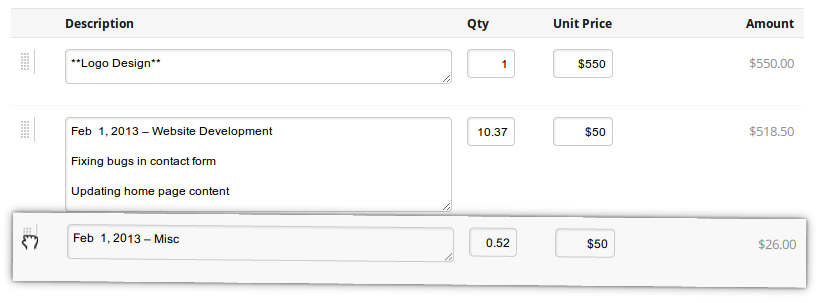
Descriptions are formatted using Markdown. Learn more about using Markdown here.
A single asterisk produces italics, and double asterisks produce bold.
*Italic Text* »
Italic Text
**Bold Text** »
Bold Text