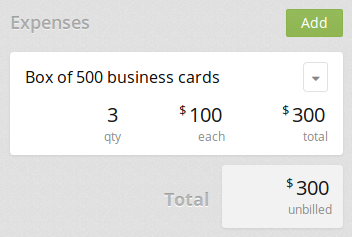Browser Extensions
Expense Tracking
Invoicing
- Introduction
- Creating an invoice
- Line item creation options
- Editing an invoice
- Sending an invoice
- Logging payments
- Online payments
- Adding your logo
- Invoice numbering
- Recurring Invoices
Quoting
Expense tracking Logging an expense
-
Click on the "Add" button next to the Expenses title in a project. This is located on every client's Tasks & Expenses page.
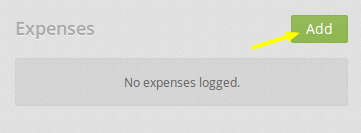
-
Fill in the name, quantity and unit price of the expense.
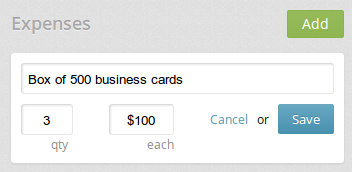
Paydirt will calculate the total price for you.