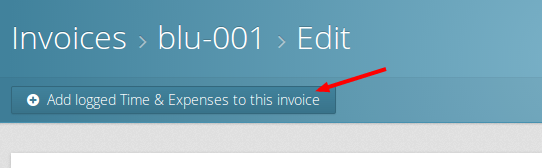Browser Extensions
Expense Tracking
Invoicing
- Introduction
- Creating an invoice
- Line item creation options
- Editing an invoice
- Sending an invoice
- Logging payments
- Online payments
- Adding your logo
- Invoice numbering
- Recurring Invoices
Quoting
Expense tracking Billing for an expense
Creating an invoice for expenses
Once you've logged some expenses for a client you'll want to send them an invoice. Billing for expenses in Paydirt is super easy.
-
Click on the "Draft an invoice" link on the project that contains your expenses.
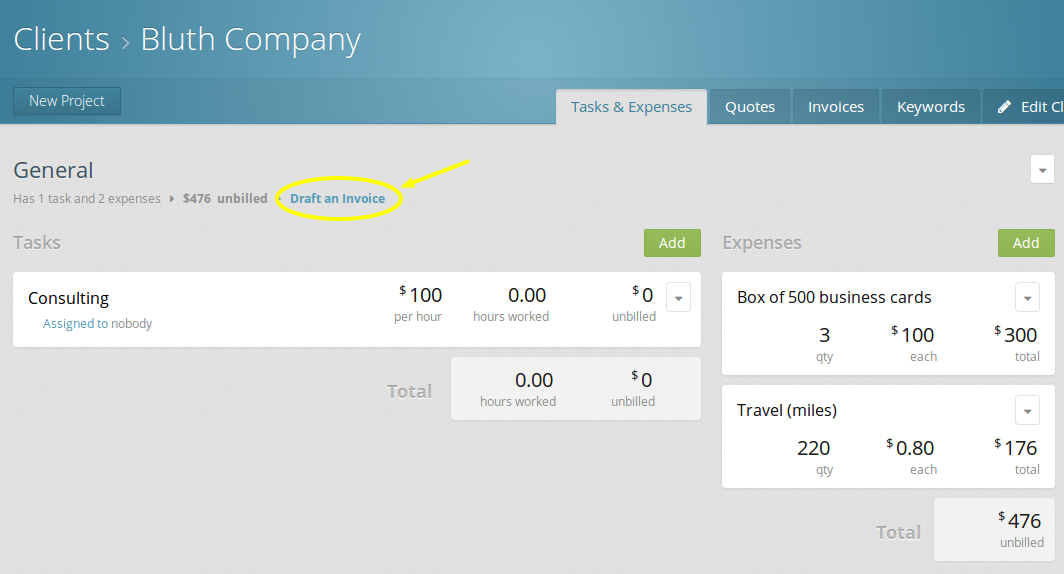
-
Choose which expenses to include on the invoice by selecting them from the column on the right. You'll see a preview of how they'll appear in the invoice on the left.
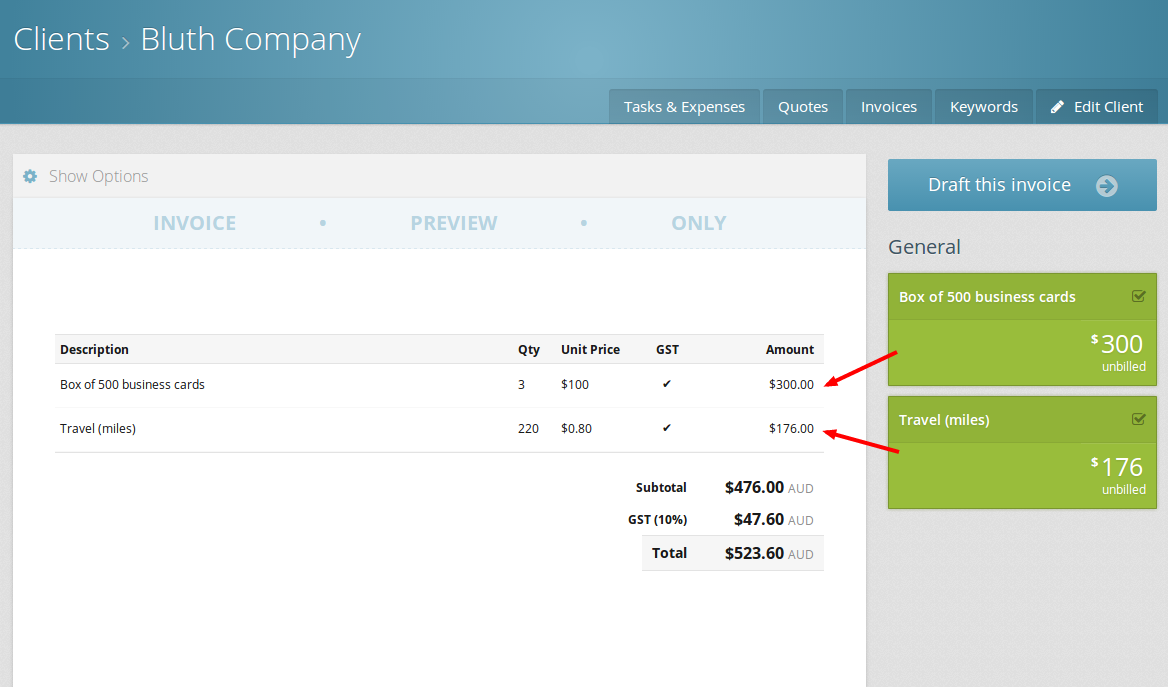
Note: If you also have billable time logged for this client you can include it too!
-
Click the Draft this invoice button!
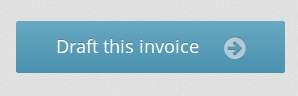
-
You're done! The invoice will be created as a draft, ready to be sent to your client.
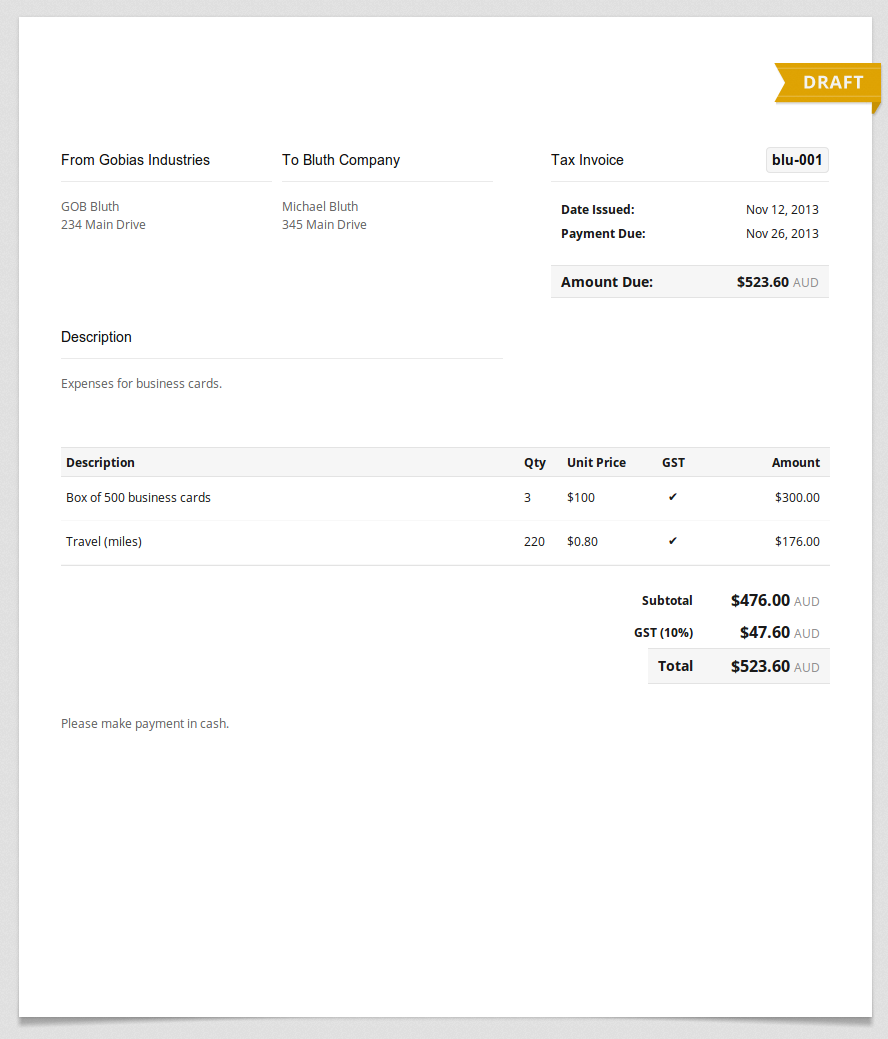
Adding expenses to an existing invoice
If you have an existing invoice and need to add some of your logged expenses to it, you can!
-
Head to the invoice you would like to add to, and click the Edit Invoice tab.
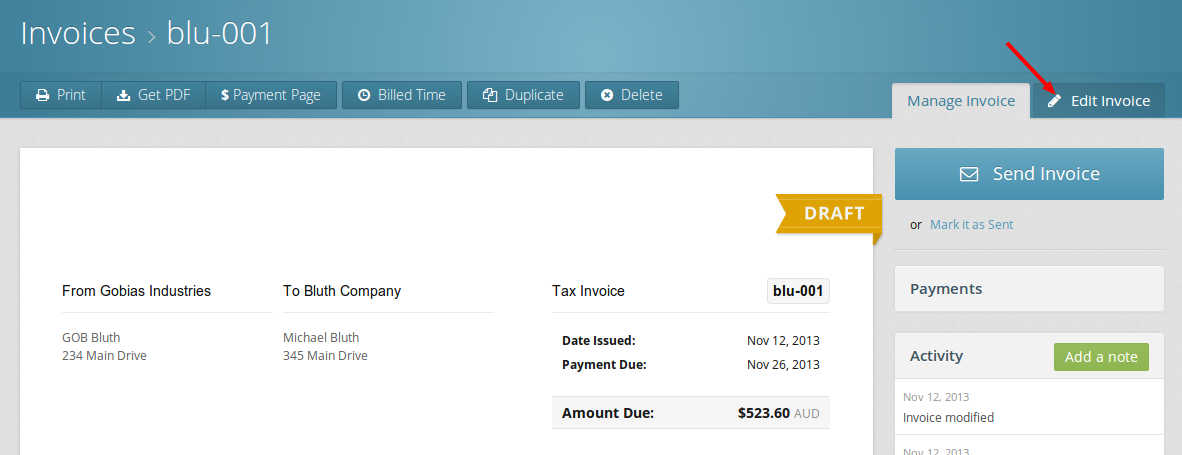
-
From there, click the link to Add logged Time & Expenses to this invoice