Browser Extensions
Expense Tracking
Invoicing
- Introduction
- Creating an invoice
- Line item creation options
- Editing an invoice
- Sending an invoice
- Logging payments
- Online payments
- Adding your logo
- Invoice numbering
- Recurring Invoices
Quoting
Invoicing Line Item Creation Options
Paydirt creates invoices from your billable time and tasks automatically, and provides options which allow you to control exactly what information ends up on the invoice, and how it is laid out.
Your account contains default options used for all invoices.
Head to your Line Item Creation Settings page to select default options for all invoices.
These options may be overridden for any invoice during creation.
You may override these options while drafting an invoice. Any changes you make will be instantly and automatically reflected in the invoice preview. Any options changed on this page will not affect your account defaults.
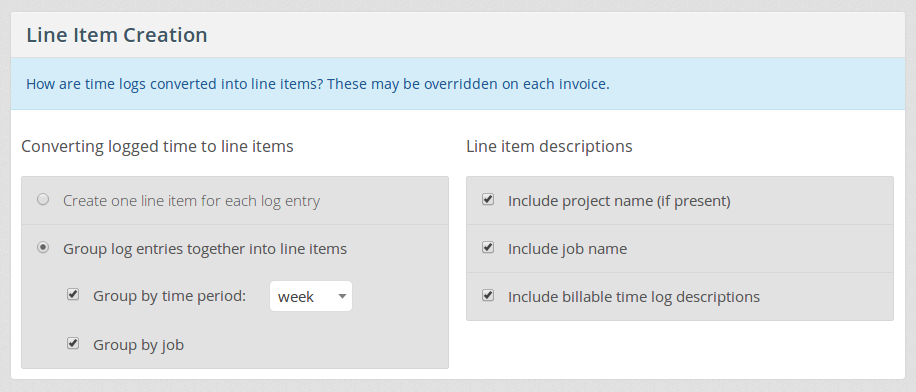
Grouping time logs into line items
Time log entries may be converted to line items in the following ways:
-
No Grouping
One line item created for each log entry. -
Grouped by time period
Time logs of the same hourly rate will be rounded individually and grouped together to create one line item for each day, week, or month. -
Grouped by task
Time logs of the same hourly rate will be rounded individually and grouped together to create one line item for each task -
Grouped by time period and task
If both grouping options are selected, one line item will be created for each time period for each task
Line item description text
Line item description text is generated automatically. The information used in this description is optional:
- The name of the project
- The name of the task
- The description entered on the time log entry
Line item descriptions may be changed after the invoice has been drafted.