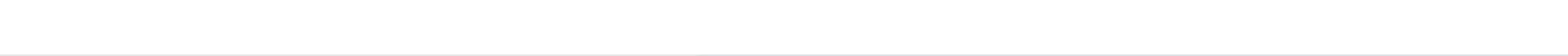Expense Tracking Made Easy With Paydirt
We’ve just launched Expense tracking for Paydirt!
Here’s how to get started.
Like tasks, expenses are logged under a project. If your work for a client is ongoing, just use the default “General” project.
Click the Add button to log a new expense.
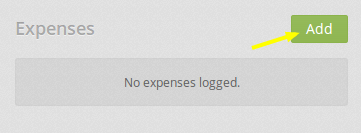
Enter a name, quantity and unit price for your expense. These values will be used when you create an invoice.
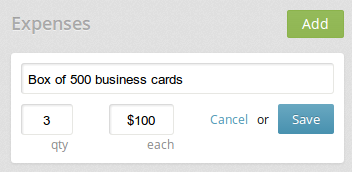
The total price is calculated automatically. You can come back and edit the expense (you might want to increase the quantity, for example) later if you need to.
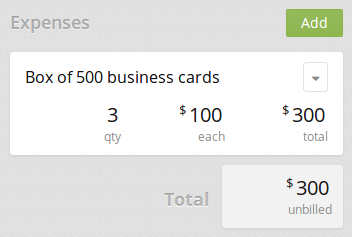
When you’re ready to bill for your expenses, click the link to “Draft an invoice” for the project.
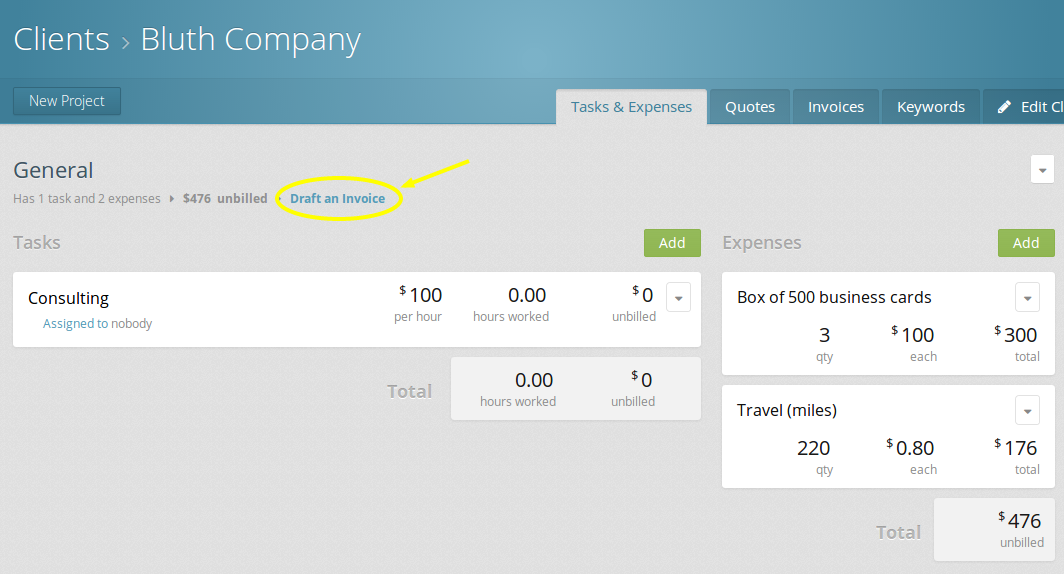
The invoice composition screen lists your outstanding expenses (as well as tasks with unbilled time). Select which expenses to include in the invoice, and the preview will update automatically.
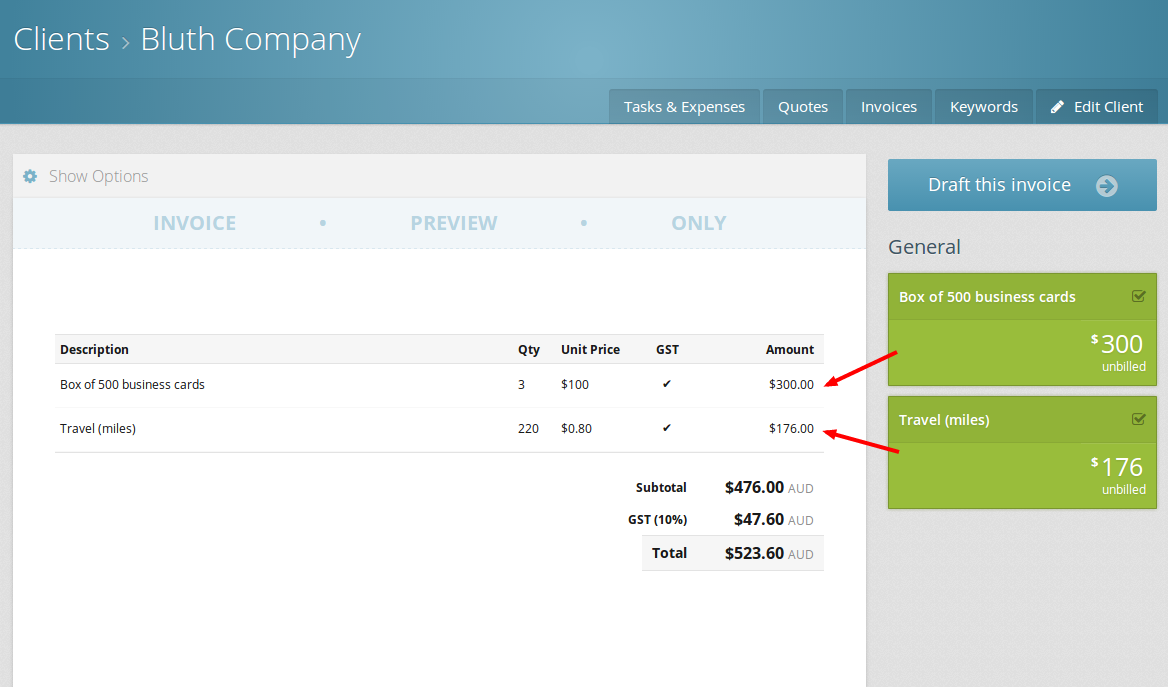
When you’re happy, click the big blue Draft this invoice button.
Your invoice will be created as a draft, so you can make any additions or modifications before sending it to your client.

As always, if you’ve got any questions or feedback, just shoot us an email (talk@paydirtapp.com) or a tweet (@paydirtapp). We’d love to hear from you!
Simple Invoicing & Time Tracking
Quit worrying about tracking time, invoices and estimates and complicated software. We got you.